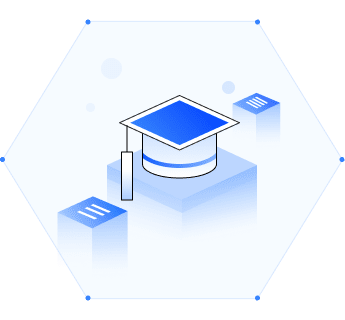
Full-Link Quality Inspection
Run quality and adaptation capability inspections before, during, and after class, working with Data Cube for full-link options and transparent solutions.
Many-to-Many Real-Time Video Interaction
Adapt to various teaching scenarios in real-time audio/video, either between or within virtual classrooms, whether one-on-one or among hundreds of participants.
Screen Sharing
Instructors can present local files and observe Q&A processes from student terminals, whether on mobile or PC.
Real-Time Q&A
Online classrooms are equipped with text-based chatrooms and private messaging functions to complement real-time audio/video interaction.
Cloud Recording
Flexibility recording saves teacher-published streams and audio/video stream mixes for cloud access.
Real-Time Content Moderation
Real-time assurance of a healthy classroom environment.
Create an Account to Experience 10,000 Monthly Free Minutes
Experience Now